The pc-kombo PC Part Picking Guide
When building a PC, two questions come first: How much to spend and which components to pick? This guide will answer both and explain what to take into account when picking parts for every category of PC components. This is for you if you want to modify a build created by the recommender, or if you want to select everything manually.
Be aware: We are still in a historic supply crisis, especially graphics cards are overpriced and not always in stock. Buying a PC now will cost you more than usual or be a stopgap solution. This guide tries to walk the line between giving advice for the current situation, while also explaining how things are supposed to work.
Throughout the guide you will see me recommend the components of this build:
| Type | Item | Price |
|---|---|---|
| CPU | AMD Ryzen 7 5800X3D | $356.99 @ Amazon.com |
| Motherboard | MSI MAG B550 Tomahawk | $189.99 @ Best Buy |
| Memory | Corsair Vengeance LPX Series black DDR4-3200 (16 GB) | $49.99 @ Amazon.com |
| SSD | Crucial P2 1000 GB (1 TB) | $65.99 @ Amazon.com |
| Video Card | MSI Radeon RX 6700 XT Mech 2X | $509.99 @ Amazon.com |
| Case | Corsair 4000D Airflow Tempered Glass Midi-Tower - white Window | $94.99 @ newegg |
| Power Supply | EVGA 650 GQ (650 W) | $95.99 @ Best Buy |
| CPU Cooler | be quiet! Dark Rock 4 - 135mm | $74.90 @ Amazon.com |
| Monitor | LG UltraGear 27GL850-B (27”, 1440p@144, FreeSync) | $349.99 @ Best Buy |
| Total | $1788.83 |
It is a current reference build, containing componenents you should pick when there are no special requirements and you want a good balance between performance, ugpradeability (currently limited) and price. Buy this if it fits your budget, if not - or if you want the details - read on.
Processor

The processor decides how fast the PC will be. It does the computations which are the core of the work of a PC. When selecting a processor, the most important factors are:
- Is it on a current platform that will get additional upgrade options in the future?
- How fast is it?
- How many cores and threads does it have?
Additionally, whether the processor is unlocked and thus overclockable can be an important factor, and whether it comes with a good enough stock cooler or not.
The current platforms for consumer and gaming processors run the 4th generation of AMD Ryzen processor or the Intel 12000 series. For high performance workstation workloads, the Threadripper 3000 processors are the absolute high end.
How fast a processor is can't be judged by looking at its specifications, if the processors are not of exactly the same series. That is because of the big architectural differences that are more important than for example the number of cores alone, or the clock. Comparing results in the relevant benchmarks is the only valid approach. The meta benchmark is useful here, as it allows to see the ranking and benchmark results of all relevant processors of the last years.
Still, given enough performance the amount of cores and threads does become important. That is because of their influence on parallel workloads. A single core processor can at any given moment do only exactly one instruction, it constantly switches between all the programs running on the PC that ask for it to do some work. With multiple cores, multiple programs can be run in parallel, or multiple parts of one single program. Threads can be thought of as virtual cores that help single cores to better divide work. The effect of this is that some programs, like modern games, will only work (at all or well) with processors that have enough cores or threads. The current minimum for a modern gaming PC is a processor with 6 threads, 6 real cores are better. Outside of games it can be very useful to have even more cores, and when it's just about office work or browsing the internet less cores are also fine.
Good models
The currently preferred choice is the AMD Ryzen 5 5600X. It has 6 cores, 12 threads, the cores are fast and it runs on the AM4 platform that will see at least one additional processor series release. Its multiplier is unlocked, which means it can be overclocked, and it comes with a cooler that works okay. It is strong in all workloads, including games and workstation loads.
Alternative on the Intel side is the Core i5-12400. It also has 6 cores and 12 threads. As a locked processor it can't be overclocked and the stock cooler that comes with it should probably be replaced. It is thus a bit more limited than the 5600X, but its performance itself and initial asking price are quite good. Gamers targeting high refresh rate gaming will get higher FPS from the Intel Core i5-12600K, an unlocked 6-core processor with 12 threads and our second alternative to the Ryzen processor.
For an office PC the options above are overkill. A processor with less cores but featuring integrated graphics will be the better deal here. Currently, the only ones available are not very cheap though. In some markets Intel's i3-12100 is an option. In other, the stronger AMD Ryzen 5 5600G.
Workstations with a need for stronger processors should look at the current Ryzen 7, Ryzen 9 or even at Threadripper processors.
Graphics Card

When picking a graphics card the most important factor is again performance in the relevant, non-synthetic benchmarks. As collected in our gpu benchmark. The only factor resembling the core/thread limit of processors is VRAM: How much memory the card has can be important to run higher settings in games. And for tasks like Machine Learning, where more exotic specifications like CUDA cores or Stream processors become relevant. Apart from that, picking a gpu involves:
- Selecting the best modern gpu series that fits into budget, the case and does not need more power than the power supply can provide.
- Choosing a specific model that comes with a good cooling system.
Minimum for current games is 8GB Vram, but that can already be not enough for higher settings in some games. More is better. Modern series are the Radeon RX 6000 cards and the NVDIA GeForce RTX 3000 series. All of these cards are hard to get right now, especially for a fair price.
An important factor when selecting a graphics card is the target resolution and refresh rate. Higher resolution and refresh rates need vastly more gpu power. Gamers thus typically separate the gpus available into tiers, of cards that are good enough for 1080p, 1440p or 4K gaming, and then again adding the requirement to hit 60 FPS or 144 FPS or even 240 FPS in specific games. Only the strongest gpus available are fit for 4K gaming at 60 FPS or 1440p at 144 FPS, while 1080p at 60 FPS works well with less expensive options. Of course, for someone not playing current AAA gamers a weaker card can suffice even with those higher quality display parameters.
Good models
Which model you want is the wrong question currently. What is available will dictate what you can get.
If possible, do not buy a graphics card now. Buy an AMD APU instead, the Ryzen 5 5600G or the Ryzen 7 5700G. The graphics units in there are surprisingly strong and will run even new games, albeit on low settings.
If the situation is improved when you read this, or money is no obstacle and you want something better, aim for a Radeon RX 6800 XT or GeForce RTX 3080. Those are expensive cards, but they are fast. At a lower budget, the Radeon RX 6600 series starts to be available again.
Motherboard
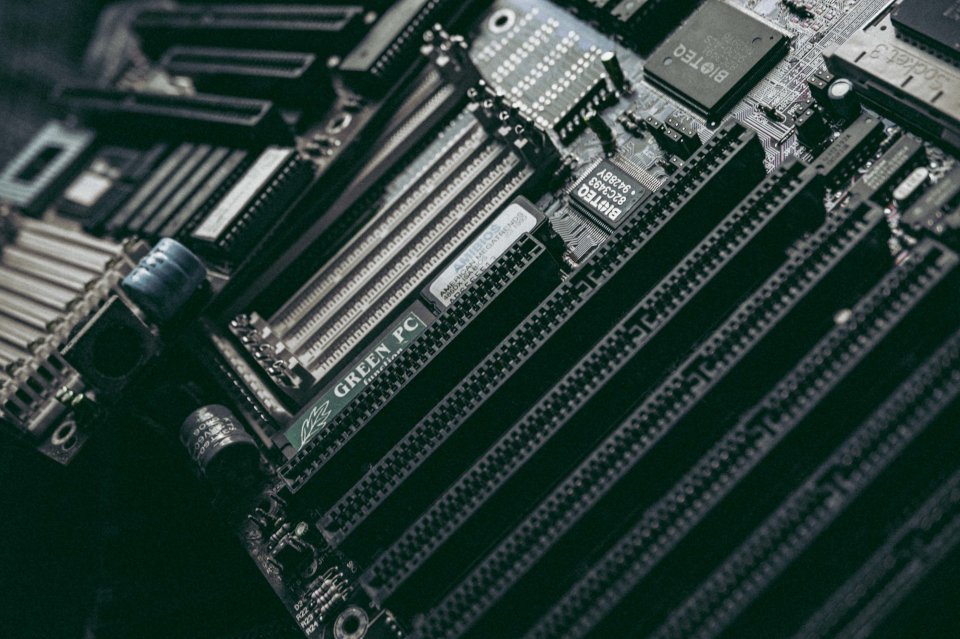
The first part in this guide where performance is not the main factor! But the motherboard is still very important for that, as it decides which processor can be used. Besides the processor socket, motherboards have a range of slots that allow conecting the other components: Ramslots for the Memory, SATA and M.2 slots for Hard and Solid State Drives, and PCI-E slots for expansion cards like the graphics card. When overclocking or running stronger processors, how well the board cools its VRM and its quality can also become very important.
Motherboards differ mainly in three categories:
- The socket it supports, where the processor is installed.
- The chipset installed on the board.
- The form factor of the board itself.
Currently relevant sockets are AM4, 1700 and TRX40. AM4 supports all so far released Ryzen processors. 1700 is for Intel consumer processors. And TRX40 is for third generation Threadripper processors, it is a workstation plattform.
Chipsets define some additional capabilities of the board and sometimes which processors are supported. They are specific to their socket. On the AMD side, current chipsets are B550 and X570. B550 and X570 both allow overclocking, but X570 supports more PCI-E 4.0 slots. Intel has the chipsets B660, H670 and Z690, with B660 and H670 for locked processors and Z690 for unlocked processors (those with a K-suffix in their name).
The form factors used for boards today are E-ATX (which is non-standardized), ATX, mATX and Mini-ITX. Smaller boards fit in smaller cases, but have less slots. ATX is the default choice here.
Good options
Our primary recommended choice for AM4 is the MSI B550-A Pro. It is one of the cheaper B550 boards, but has a good feature set and a good VRM. The older MSI B450 Tomahawk Max is a valid alternative when available for less. It is also a well equipped board with a good VRM that can handle all Ryzen processors. Just for the Ryzen 9 3950X (or newer) an even better board like the Gigabyte X570 Aorus Elite should be considered.
For current Intel processors, see if something not too expensive like a MSI PRO B660-A DDR4 is available, and go to something better like the MSI Pro Z690-A DDR4 if overclocking is a goal.
Memory
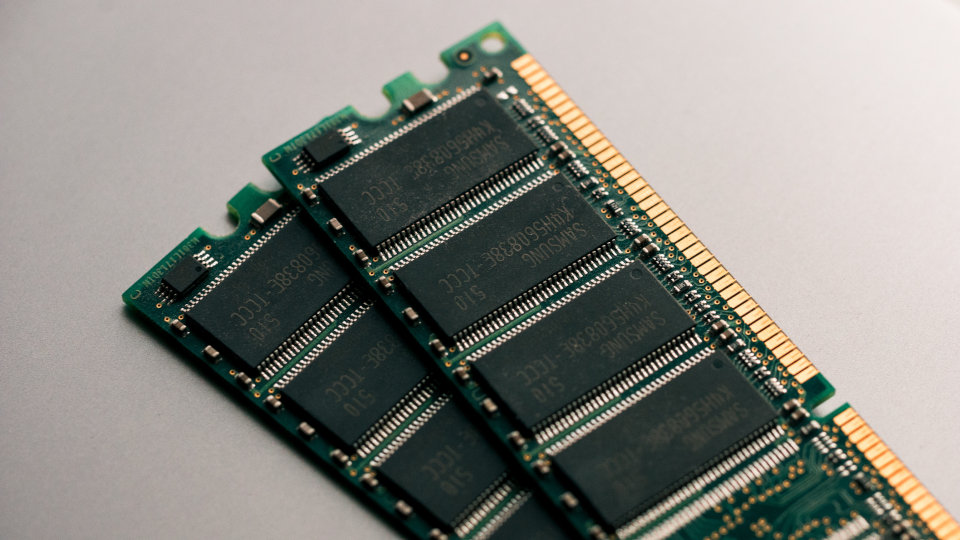
Having enough memory in the form of ramsticks is essential for many applications. The PC loads the data it works with from the disk into the Memory. If it does not have enough memory it will have to store data onto the disk again, which is called swapping. That is bad, as a PC that starts to swap can become unuseable slow. Some applications have a minimum requirement of how much RAM must be available to them. Others, like Photoshop, just run a lot better when more memory is available.
RAM differs (besides the size) in the standard, the clock and the latency:
- The current standards for RAM are DDR4 and DDR5, but older systems might still use DDR3 or even DDR2. Those standards are incompatible, DDR5 ramsticks can't be used on boards that support DDR4.
- How fast the clock is defines how high the throughput is when loading data into or from the memory.
- Finally the latency, how fast the memory reacts when data is requested, also defines the performance.
Current recommended memory size for a gaming system is 16 GB. RAM prices tend to be volatile, it is one of the few components that regularly have phases when it gets more expensive. Thus it can be a good idea to get more RAM than needed when prices are low. An office PC can work well with less, 8 GB is a good size there. Workstations regularly profit from having as much memory available as the budget and motherboard support.
Clock and latency are connected, memory with a higher clock usually has a higher latency rating. The clock is limited by the board. Boards with a B365 chipset for example only support a clock up to DDR4-2666. The other common boards also support faster ram. Latency is often given as a CL Rating, CL16 for example or in a more complete notation like in CL14-14-14-34. A higher clock is better, while for latency lower is better.
Consumer boards do support dual channel, which means accessing data in memory faster when there are two ram sticks that have the same size. Using that is always recommended. The TRX40 platform even supports quad channel, the same faster access when using 4 equally sized RAM sticks.
Good models
For RAM it does not matter much which brand or specific kit you get. It only matters that the memory bought supports the target speed and latency. Which RAM to get thus depends on the current prices and on the platform used.
For modern boards with AMD's socket AM4 or Intel's 1700 we recommend the Corsair Vengeance LPX Series black DDR4-3200 kit. It has timings of 16-18-18-38, which broadly is CL16. As mentioned above, prices are volatile, and if a different kit with the same speed and latency is cheaper, get that one instead.
Solid State Drive

SSD storage should be the main storage of every new computer. SSDs store data using flash cells. Compared to a Hard Drive an SSD has faster transfer speeds, shorter latencies and it works silently. The effect of the shorter latencies is huge, making an SSD a very relevant upgrade for older PCs. They have a very big positive impact on boot, application startup and game loading times.
There are a couple of main differences:
- SSDs come either in the 2.5" or M.2 form factor, and sometimes (rarely) as a PCI-E expansion card
- The protocol used is either the old SATA or the fast NVMe
- The type of flash memory (NAND) used differs, which impacts reliability and performance
2.5” SSDs can only speak the slower SATA protocol, while M.2 SSDs go directly onto the board and speak either SATA or NVMe.
The type of flash memory used can have a big impact, but that shifts over time. Currently commonly used is TLC, MLC and QLC, with - in general - QLC being a cheaper alternative to TLC and MLC being a faster option than TLC.
Good models
Our primary recommendation is the Crucial P2 1TB. 1TB is reasonable even for a gaming system, as you want as much programs that are actively used on an SSD as possible. The P2 is an NVMe SSD, but with QLC not the fastest model, however relatively cheap because of that. Since for normal use (including gaming) the advantage of faster SSDs is minimal, the P2 is an excellent choice here.
For a PC dedicated to workloads that use the SSD a lot for file transfers, like video editing, the faster Samsung 970 Evo 1TB is a better alternative.
If the Crucial P2 is not available, a good SATA SSD like the Crucial MX500 500GB is still a valid alternative.
Hard Drive

HDDs store data electro-mechanically and then rotate a spindle to access it. They use the SATA protocol and are either in 3.5" or 2.5" format. Relevant differences between HDDs are:
- The RPM, as that decides how fast data can be accessed or written
- The cache size, as with more cache less data has to be read again from the spindle
HDDs are still useful for cold storage (like backups), as their price per gigabyte is lower than that of an SSD. Otherwise they are not recommended in a modern system: Since they are slow, even with a strong processor and fast RAM the system will feel slow and unresponsive during regular use when a HDD is the main storage. And they tend to be loud.
Good models
If it has to be a HDD get a model bigger than 1TB, as the price per gigabyte of the bigger disks is usually better. While 7200 RPM models are faster, for the type of storage where HDDs should be used 5400 RPM drives are good enough. Our recommendation is thus the Seagate BarraCuda 3 TB, a 5400 RPM drive with 256 MB cache.
Power Supply

The power supply is probably the most obscure PC component that is also the most important. It transforms electricity to the voltage needed by the other components and supplies as much as needed. A bad supply can cause small issues like system instability, bigger issues like components breaking early, and really big issues like house fires. Besides how much wattage they support, Power Supplies vary by:
- Quality of the components.
- Efficiency of the transformation.
- Noise produced by the fan.
- Modularity of the cables.
Quality comes first in that list, as it really is the most important factor for that crucial piece of equipment. But it's also the hardest to consider. Quality is not visible and can not be implied from reading user reviews, because just because it seems to work doesn't mean it works well. Professional reviews are the only source of information here.
The efficiency is a bit easier since there is the 80 Plus certification process for that. The levels are Plus, Bronze, Silver, Gold, Platinum and Titanium, and describe how efficient the transformation has to be at which load level.
A good power supply will have a good and silent fan. The best Power Supplies are semi-passive, they only make the fan spin up when the load level is high. While the power supply has often been the noisiest part of a PC in the past, that is today seldom the case and always avoidable.
When the power supply is modular, cables that are not needed can be removed. That is nice for making cable management easier when building the PC. It is also dangerous: Often enough builders destroy their system by using cables from a different power supply; those cables are not standardized and connecting + to ground not a good idea.
Good models
Our recommended default power supply is the BitFenix Formula 550W 80 Plus Gold. It is compact, non-modular, silent and of high quality. 550W is enough for most systems with a single Graphics Card.
If the Formula is not available, consider the Corsair RM 650 as an excellent and quiet modular alternative, with the one drawback of being more expensive.
For a budget system, the Corsair CX450M is a bronze certified alternative of reasonable quality. If the system uses the integrated graphics, the even smaller be quiet! Pure Power 11 is a quiet alternative to the CX.
Case

Feel free to pick what you like! That's what I'd like to say here. But the reality is that even for the case, there are some constraints besides subjective taste. Some are obvious: The case has to support the length of the graphics card, the height of the cpu cooler and the size of the motherboard (all things the builder will check). But less obvious is the airflow factor. During the last years, cases with tempered glass have become popular. Tempered glass does not support holes for air flow, which makes it hard to design cases that have a lot of tempered glass but still enough air intake. Which means there are a bunch of cases on the market that look nice, but will be very hot inside. There is a small counter movement now, several cases with mesh designs got released that try to do a better job in the cooling department.
Apart from that, cases vary by having noise isolation installed or not. Some have a window at the side, others not. And the configuration of the front panel varies, as in how many USB ports are provided and which generation is supported.
Good models
Our primary case recommendation is the NZXT 510, for its excellent design and the ease of building in it. If available also consider the Silverstone SST-RL06WS-PRO. It looks nice and has a very good airflow, which will help in achieving a quiet build. If not available, you can look at the excellent Corsair 4000D Airflow instead.
Alternative is the Fractal Design Meshify C, which is also a good looking case with a mesh front, resulting in good temps. The successor model has sadly already been released and is overpriced, which means that if you want the Meshify, get it as long as the original model is still available.
When on a small budget the cases above might be too expensive. Then pick between the Corsair Carbide 100R and the Fractal Design Focus G, with a cheap additional 120mm case fan like the Arctic F12 PWM PST. Those cases will not be optimal for airflow, but at least with the additional case fan they will work okay.
Cpu Cooler

If the processor does not come with a cooler or you want something better, there are two types of coolers to pick from:
- Air coolers that use a big heatsink with fans to cool the processor
- AIOs or closed loop liquid coolers that use water to transport the heat to a fan equipped radiator.
Both approaches have advantages:
Air coolers are reliable and cheaper. With a smaller amount of money they reach good performance and can be very quiet. Since the only moving parts are fans, there is nothing that can break, and even without a fan the heatsink will still provide some cooling. But even the best air coolers do not cool as well as a very good AIO, also because the heatpipes used with those coolers have a thermal limit.
AIOs cool better, which is especially important for overclocked and energy hungry processors like the Intel Core i9-10900K. They put less weight on the motherboard, since the heavy part is the radiator that gets attached to the case. The area around the processor stays free, especially important to access all ramslots. And subjectively a PC with a nice AIO looks better. However, they are more expensive, and only the more expensive models with a bigger radiator actually cool well. And their failure mode is catastrophic, when the pump stops or the water leaks.
Good models
Our primary cooler recommendation is the Scythe Fuma 2. With a height of 154.5mm it is compatible with most cases, its dual fan approach works well enough to support overclocked processors relatively quietly. It's not exactly a small cooler, but it is smaller than some alternatives.
When the purpose of the cooler is just to replace the stock cooler on a not or not heavily overclocked processor, to make the PC quieter, a cheaper cooler is also fine. That's generally the case when exchanging the stock cooler of the Ryzen 5 3600. Options are the Arctic Freezer 34 or the Cooler Master Hyper 212 Black Edition.
For heavier overclocks the Arctic Liquid Freezer II 240 is a strong and - for an AIO - compact option. Alternative is maybe the best air cooler, the Noctua NH-D15S. Or the very high end Corsair H150i PRO, if a 360mm radiator fits into the case.
Monitor

It is sometimes surprising how many people combine a good PC with a bad or an old monitor. And that despite the monitor being the main factor of how nice the experience of using the PC will be! In the recent years, monitor technology improved a lot. There are more alternatives than ever, and also big price differences. The main factors besides the size of the monitor are:
- The resolution,
- the refresh rate,
- the panel,
- and support for FreeSync or G-Sync.
The minimal and most common resolution with modern monitors is 1920x1080 (1080p). The next step is 2560x1440 (1440p), and finally 3840 x2160 (4K). Higher resolutions look a lot better when they result in a higher pixel density per inch, which happens when the monitor stays at around the same size. But a higher resolution results in a lot more work for the graphics card, as there are more pixels to compute.
Common refresh rates are 60Hz and 144Hz, with various alternatives in between and above, like 75Hz and 240Hz. When a game runs with enough FPS to match a high refresh rates, the result will be a smoother movement on screen than with a low refresh rate.
Important panel types are TN, IPS and VA. Until recently, TN has been the default panel type for consumer monitors, as it supports fast reaction times. Now IPS and VA panels get increasingly popular, as they got good enough to also work well in fast applications like games. Compared to TN, IPS and VA panels have wider viewing angles and better colours.
FreeSync and G-Sync are synchronization technologies that both the graphics card and the monitor have to support. They synchronize the monitor and the graphics card, so that each frame is shown on screen exactly when the graphics card finished painting it. This removes screen tearing and stuttering. G-Sync is expensive and only supported by graphics cards made by Nvidia, while AMD supports only FreeSync. Some monitors also can use FreeSync with Nvidia's Graphics cards.
Good models
Our primary recommendation - as it is a good fit for the reference build - is the AOC C24G1. It is a 24” 1080p@144Hz FreeSync monitor that has a VA panel.
With a stronger graphics card 1440p@144Hz monitors become an attractive alternative, like the 27" LG UltraGear 27GL850-B IPS monitor or the slightly cheaper 27" Viewsonic VX2758-2KP-MHD that also has an IPS panel.
When on a budget consider a regular 1080p@60Hz monitor like the Viewsonic VX2476-SMHD, but avoid monitor smaller than 23” or those with a TN panel, as they are usually too bad.
For 4K we recommend the 32" Samsung U32J59, which has a VA panel and Freesync support. It runs at only 60Hz, but that's not an issue, since there are no graphics cards that can run modern games on 4K at higher FPS.
That's it
That's everything so far. This guide will be regularly updated, when new components get released or old ones are out of stock. Don't forget that you can skip all of this by selecting a budget and using the builder to give you a build recommendation. And that you can spend a bit less if you go with the budget options, or a lot more if you want the best of the best. In any case, have fun building.